
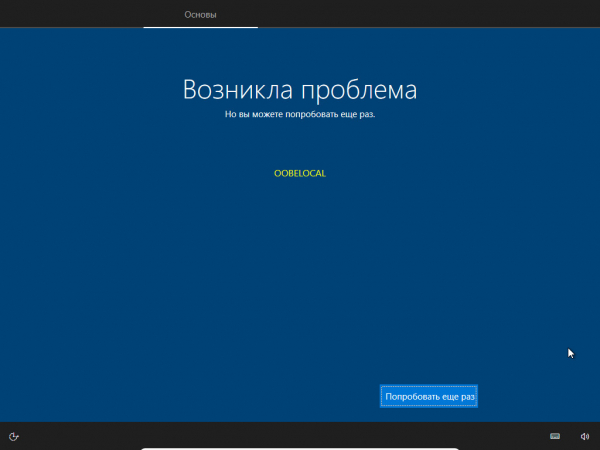
If there is a "Skip" button on the error screen, use it to skip this step and continue with the initial setup.


Try disconnecting the Internet (if the error occurs on a normal computer, you can remove the cable, unplug the Wi-Fi router), wait a couple of minutes and click "Try again" on the error screen.According to some reports, the following method works: do nothing for 10-20 minutes, leave the system on, and then click "Try Again". OOBE errors sometimes occur if you connect to the Internet during system setup and a Windows 11 or Windows 10 newly installed is "busy" installing drivers from the network.To fix the OOBE error problems - OOBELOCAL, OOBEKEYBOARD and OOBEREGION different approaches are possible, I'll start with the simplest ones that do not require reinstalling the system again:


 0 kommentar(er)
0 kommentar(er)
